

Spreadsimple provides a speedy and easy way to manage and create websites using Google Sheets using no code.
Leveraging the power of Google Sheets, you have all the possibilities that the online suite offers at the tip of your fingers. Simple & without any Coding Experience.
In this article, we will look at Spreadsimple, why it is excellent, and how we used it to build Colorless Crypto - a Public, Dynamic Crypto Portfolio Website in no time.
Spreadsimple provides a speedy and easy way to manage and create websites using Google Sheets.
Leveraging the power of Google Sheets, you have all the possibilities that the online suite offers at the tip of your fingers. You can manage all of your inventory, prices, and orders in one place. Many Native Google Sheet features are supported, such as formulas and expressions, collaborative edits, chats, and many more.
When compared to its alternatives, SpreadSimple makes it easier to create and manage content. Set it up within minutes & you are good to go with a Professional-Looking Website.
Content is synced in close to real-time, publish an update in a new Google Sheets row or edit an existing one and the updates are instantly pushed into the frontend of SpreadSimple. A simple way to use Google Sheets as a Content Management System (CMS).
Everyone can do it. SpreadSimple is a popular no-code solution for simple Landing Pages, Online Shops, Affiliate Stores, Real Estate, Restaurants & many more Online Businesses.
An important part of Spreadsimple is its extensive collection of Add-ons giving you the tools you need to expand your Website / Application.
URL Replacement Tags
Pass custom values via utm_ and var_ URL params and store them in user’s browser
Universal Email Subscription
You can add an email subscription form to the intro section and also as a popup
RSS Feed
RSS allows users and applications to access updates to websites in a standardized, computer-readable format.
Increase your store conversions by allowing your customers to place orders on WhatsApp. Using this add-on you will allow your customers to start the instant conversation with you right upon order placement.
Memberstack
Memberstack lets you build members-only websites by setting membership plans, pricing and permissions for your existing website.
External Checkout Action
This add-on allows you to send order form data to an external resource.
Google Analytics
Google Analytics lets you measure your advertising ROI as well as track your video, and social networking sites and applications.
Google Tag Manager
GTM was designed to help manage the lifecycle of e-marketing tags (sometimes referred to as tracking pixels or web beacons), which are used to integrate third-party software into digital properties such as websites and web applications.
Hotjar
Hotjar is a behaviour analytics tool that analyses website use, providing feedback through tools such as heatmaps, session recordings, and surveys.
Facebook Pixel
The Facebook pixel is a code that collects data that helps you track conversions from Facebook ads, optimize ads, build targeted audiences for future ads, and remarket to people who have already taken some kind of action on your website.
Cookie Banner
A cookie banner (popup) is a block which pops up on top of your website and warns your site visitors of the cookies usage.
Below you will find a selection of Spreadsimple Template you can use. You can pick a template or completely start from scratch.
View Website • View Spreadsheet
View Website • View Spreadsheet
In this article, we will take a deep dive into SpreadSimple & how we can utilize this piece of Software to Build a Public, Dynamic, Crypto Portfolio Tracking Website for our Crypto Signals.
To achieve this, we will use SpreadSimple to display the Information about our CryptoCurrency Calls while Google Sheets resembles the backbone of our little application.
There are multiple ways to get Live Crypto Prices into your Google Sheets. In this article, although we will focus on two ways to get near to real-time, Cryptocurrency Information into our Sheets via =IMPORTDATA & =IMPORTXML.
One of my first memories about Bitcoin, The Blockchain & its existence, dates back to around 2010/2011, when one of my buddies & I had a conversation in Highschool trying to figure out how Bitcoin worked, what made it special, trying to grasp anything that we could understand about The Blockchain.
Bitcoin was very new at that time. Knowing nobody but my buddy who heard about this mysterious currency and its technology, the ball got rolling, and I found a new interest in the so-called crypto-verse.
Skipping through a few years in Highschool, earning a few Bitcoin with my Designing Service »real quick«, but also equally spending my first Bitcoin »real quick«, on dumb stuff like Games, pranking my friends with Spoofcard.com, or some other “fun” stuff at that time. Awfully paying with Bitcoin, of course.
I always kept an eye out on the Crypto-sphere and am glad that I did so. That so-called “Bitcoin Scam” or “Bitcoin Bubble” that should have burst at least a bazillion times in the past is now more present than ever, challenging the current state of our Financial System once again. want more? bitcoinisdead.org
Fast forward a couple of years, I have been investing pretty consistently into the space, building a small but growing Portfolio. Ever since Bitcoin, Ethereum & the altcoins took off in 2017, countless peers started reaching out to me asking for advice because I was that kid who told them about Bitcoin in high school. I will skip the stories about friends who ended up investing, first losing 50% of their stake because they panicked, then ultimately going mental when they realized they sold their asset at -50% when it’s up 100x to this point in time. As a result, I stopped talking to anyone about crypto besides fundamentals & technology.
I have been tracking my investments ever since but have never really talked about what assets I invested in and why, so I decided to create a Public, Crypto Portfolio Website with Google Spreadsheets + Spreadsimple. Using this platform, I can share my Investments with my Friends & Family without directly advising them in any way. (this is not financial advice btw :,-) I am just making them aware of specific Crypto-Related Projects I invest in.
Let’s get back to work!
Duplicate & Link my Premade Spreadsimple Boilerplate or Create a Spreadsheet in your Google Sheets Dashboard & Copy & Paste all necessary rows.
Use a service like Cryptoprices.cc to fetch Crypto Prices in Google Sheets:
To fetch Live Crypto Prices in Google Sheets, go to Cryptoprices.cc and choose a cryptocurrency you want to fetch the price for. In this example, we are going to use Ethereum.
To fetch the price for Ethereum in this case, we would choose the =IMPORTDATA Google Sheets function to load a .csv from a URL and display it in the corresponding Google Sheets cell.
Fetch Ethereum Price:
=IMPORTDATA("https://cryptoprices.cc/ETH/")
Fetch Ethereum All-Time High Price:
=IMPORTDATA("https://cryptoprices.cc/ETH/ATH")
The Google Sheets Cell should look something like this:
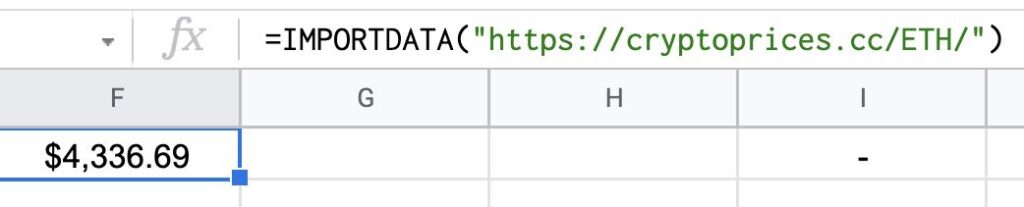
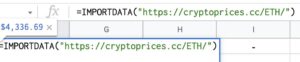
To learn more about Cryptoprices & available Cryptocurrencies visit the Official Website.
Use XPath to Parse Crypto Prices directly into a Google Sheets Cell:
Use XPath to Parse Crypto Prices directly into a Google Sheets Cell
To fetch crypto prices into Google Sheets via =IMPORTXML we will use Droptab.com as a Source of Data and choose a Cryptocurrency that we want to fetch the Information for. In this example, we are going to use Ethereum.
You can use almost any Website to do this. You could use Coinmarketcap.com as an alternative.
To get the price for Ethereum in this case, we would choose the =IMPORTXML Google Sheets function to Parse data from a URL and display it in the corresponding Google Sheets cell.
Check out this XPath tutorial if you have never heard anything about XPath before. Since XPath can be pretty confusing by nature, we will make use of a SelectorsHub XPath Chrome Extension that will make our lives a lot easier.
To continue, download, install & activate the SelectorsHub – XPath Plugin and continue to the Website you want to fetch data from; in this case, we will use dropstab.com/ethereum.
After navigating to our Data Source Website, highlight it, right-click on the “Data” – in this case, the Ethereum Price & select SelectorsHub –> Copy ABS XPath.
After copying the ABS XPath of your selected Data Endpoint, simply replace “YOUR ABS XPATH” in the code example below.
=IMPORTXML("https://dropstab.com/ethereum", "YOUR ABS XPATH")
Fetch Ethereum Price:
=IMPORTXML("https://dropstab.com/ethereum", "/html[1]/body[1]/div[1]/div[2]/div[1]/main[1]/div[1]/article[1]/div[1]/div[2]/div[1]/div[2]/div[1]/div[2]/div[1]/span[1]")
Fetch Ethereum All-Time High Price:
=IMPORTXML("https://dropstab.com/ethereum", "/html[1]/body[1]/div[1]/div[2]/div[1]/main[1]/div[1]/article[1]/section[1]/div[1]/div[2]/div[1]/dl[1]/div[2]/div[2]/dd[1]/span[1]")
Fetch Ethereum All-Time High Date:
=IMPORTXML("https://dropstab.com/ethereum", "/html[1]/body[1]/div[1]/div[2]/div[1]/main[1]/div[1]/article[1]/section[1]/div[1]/div[2]/div[1]/dl[1]/div[2]/div[2]/dt[1]/time[1]")
Fetch Ethereum ROI since ICO:
=IMPORTXML("https://dropstab.com/ethereum", "/html[1]/body[1]/div[1]/div[2]/div[1]/main[1]/div[1]/article[1]/section[1]/div[1]/div[2]/div[1]/dl[1]/div[2]/div[4]/dd[1]/span[1]")
The Google Sheets Cell should look something like this:
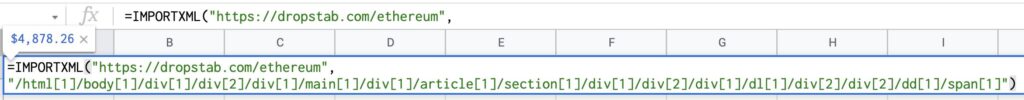

Use a service like Cryptosheets or Cryptowatch to fetch Crypto Prices in Google Sheets:
In our Colorless Crypto Spreadsimple Website Example we added some styles to our data as well as injecting Splitbee.js Tracking Script to get some insights about our audience.
The Styles used in this Template can be found below:
<style>
a{
color:white;
}
.sv-tile__image{
border-radius: 4px !important;
}
.sv-tile__table-row:nth-child(6) .sv-value {
color: #FF3643 !important;
}
.sv-tile__table-row:nth-child(7) .sv-value {
color: #D4A52E !important;
}
.sv-tile__table-row:nth-child(8) .sv-value {
color: #1672da !important;
}
.sv-tile__table-row:nth-child(9) .sv-value {
color: #4EAC4F !important;
}
</style>
<style>
.sv-product__spec:nth-child(5) .sv-product__spec-value {
color: #FF3643 !important;
}
.sv-product__spec:nth-child(6) .sv-product__spec-value {
color: #D4A52E !important;
}
.sv-product__spec:nth-child(7) .sv-product__spec-value {
color: #1672da !important;
}
.sv-product__spec:nth-child(8) .sv-product__spec-value {
color: #4EAC4F !important;
}
.sv-product__spec:nth-child(9) .sv-product__spec-value {
color: #ba07d7 !important;
}
</style>
<style>
.sv-viewer-intro.sv-has-cover:before{
background: linear-gradient(131deg, #ff568b, #ffa3c0, #ffa786, #ffd58e, #ffdf59, #eda900);
background-size: 1200% 1200%;
-webkit-animation: AnimationName 0s ease infinite;
-moz-animation: AnimationName 0s ease infinite;
-o-animation: AnimationName 0s ease infinite;
animation: AnimationName 0s ease infinite;
}
.card-accent{
color: rgb(255, 86, 139);
}
.sv-tile__image{
border-radius: 4px !important;
}
</style>
<script async src="https://cdn.splitbee.io/sb.js"></script>
You can Inject any tracking script from Splitbee, Google Analytics, Hotjar and many more. To do so go to Spreadsimple –> Settings –> Scroll down & choose Body End, to inject your script.
