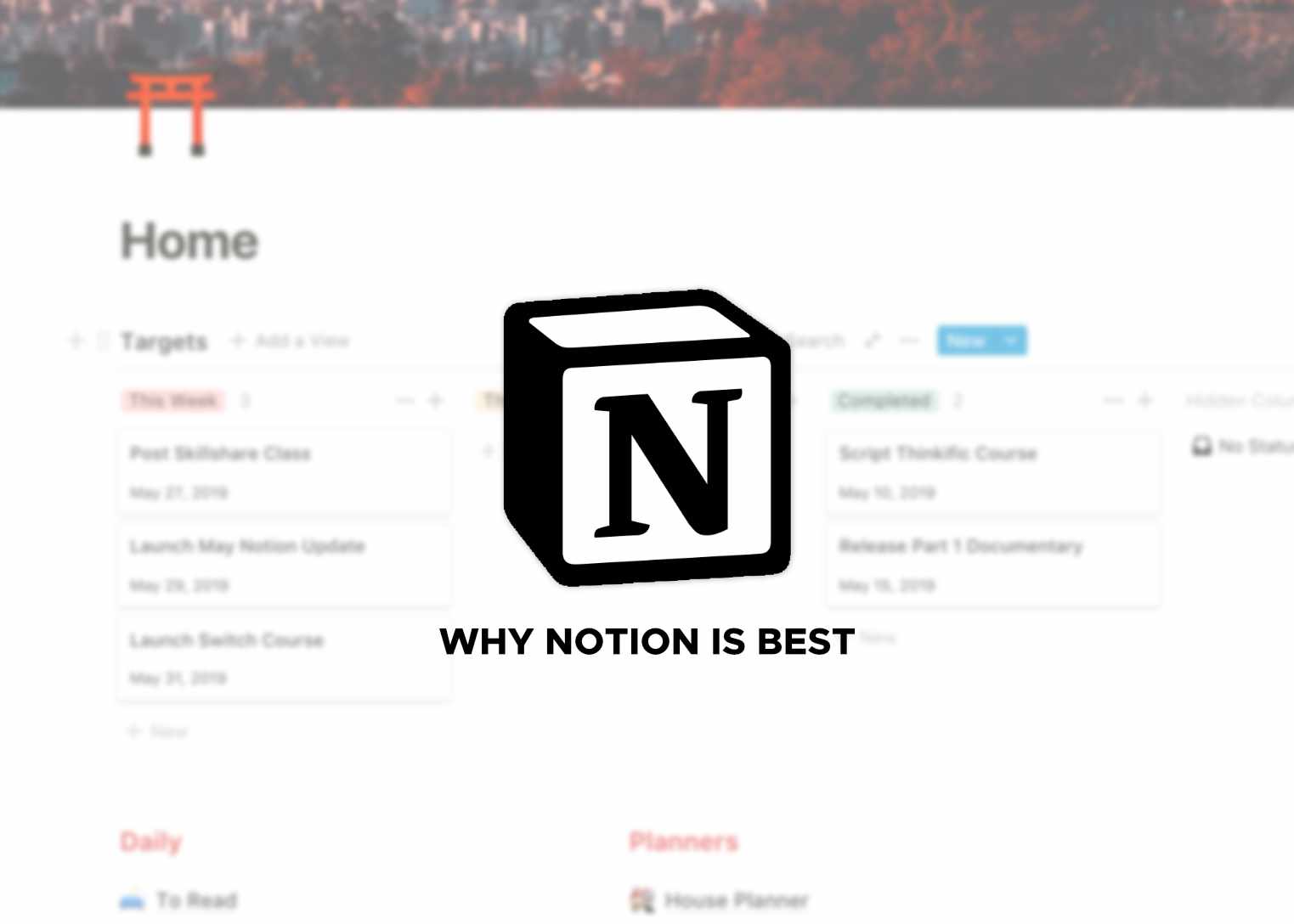

Notion is an all in one tool for Notetaking, realtime collaboration & Productivity tool. The Figma of Notetaking.
It allows you to create so-called "workspaces" which give you the ability to create, notes, sophisticated dashboards or simply use notion as a comprehensive knowledge base for your Product or service.
In my personal and professional career in the creative space, I was consistently craving for an all-around solution to handle all my notes, todo lists, image archives, Moodboards, Bookmarks and what comes up on the daily.
I always wanted to have one spot where all my work bundles together—something similar to Dropbox but with a more Modular approach, where I can make small adjustments at any time.
After switching the collaborative, graphic-intense work to Figma to share them with clients, I still had the bits and pieces of written content in different applications, from the native Apple Notes which are great for collaborating with other Apple users to Bear which is excellent if you want to compose something in markdown real quick.
All the different options are excellent in their own space but have distinct drawbacks.
That’s where Notion comes in.
When looking at Notion a little closer, you will find that it doesn’t place itself in any niches, unlike many other Notes & Productivity apps. In fact, Notion is advertised as an “All-in-one workspace” as the Heading on the Landing Page suggests.
After all, many other Notetaking tools do a great job, but Notion is fundamentally different. The Application is structured in individual “Workspaces,” which can have various subpages. Subpages can have additional pages that can be nested and referenced to each other.
Very much like a big lexicon of content.
Working with Notion always reminds me of a Database.
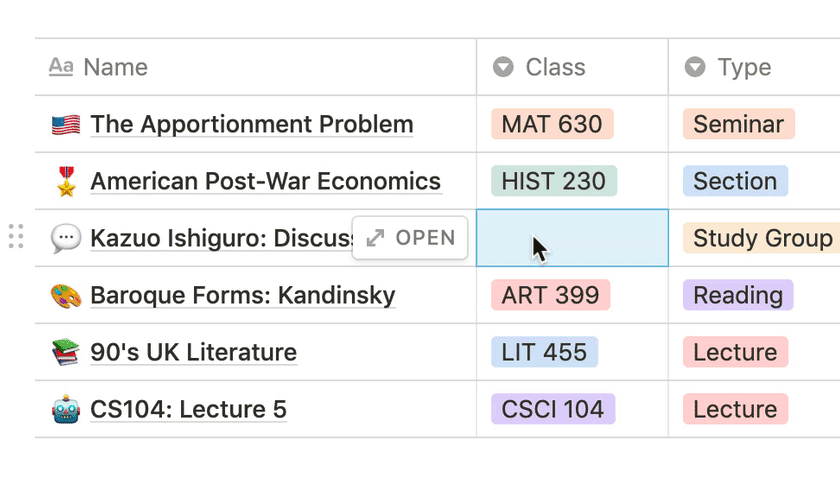
Notion allows you to create Databases and saturate them with valuable pieces of information like Documents, Tags, Links, and other types of content.
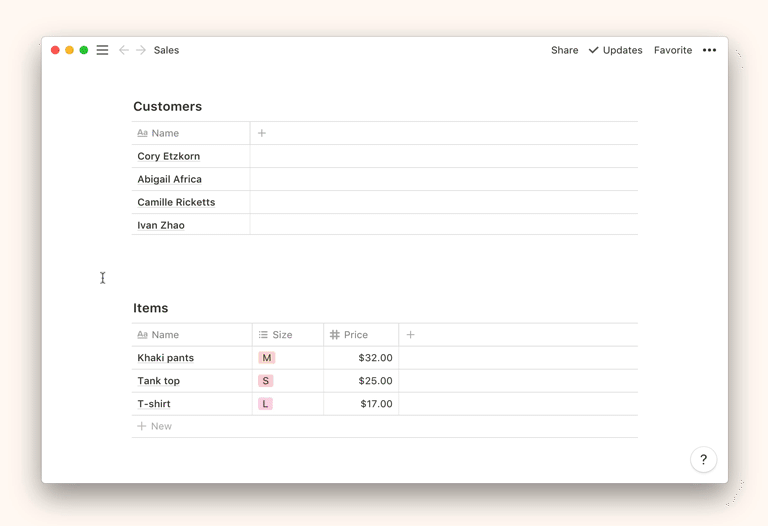
Build relations between two databases to display the data more effectively and link items to keep them in sync.
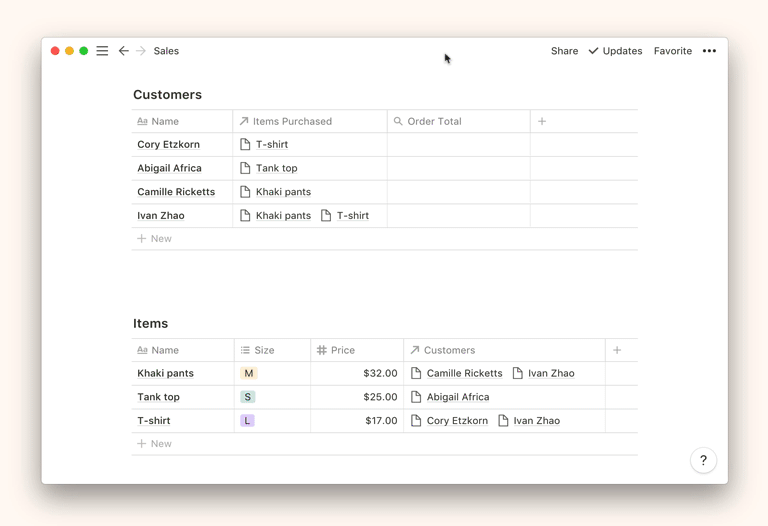
Rollups help you aggregate data in your databases based on relations. They let you perform calculations with two or more database entries and display them accordingly.
You can create, structure, display, filter & sort Databases in the following forms:
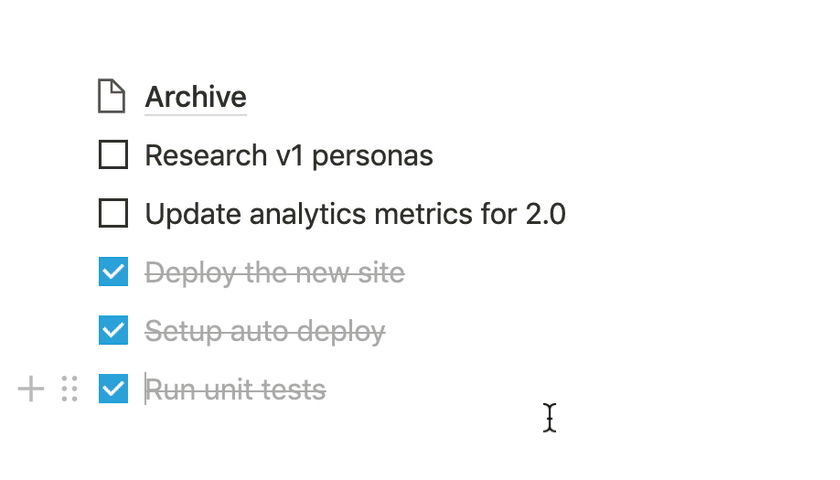
Copy & Paste content inside Notion intuitively, work with your favorite shortcuts you use in your everyday applications. All in all, a very native experience.
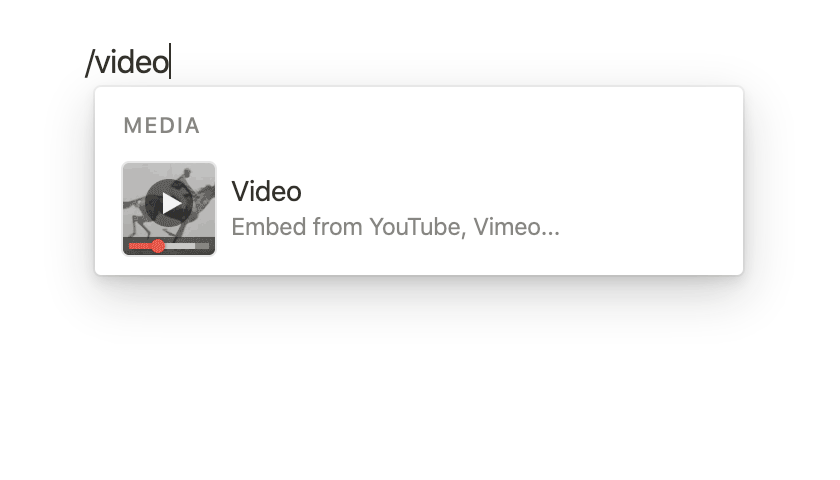
One of my favorite Features inside Notion is the Embed anything feature.
You can embed anything from Websites, Codepens, Maps, Figma Documents, Photos, Videos to Images. Nearly unlimited options, this feature opens many doors for power users.
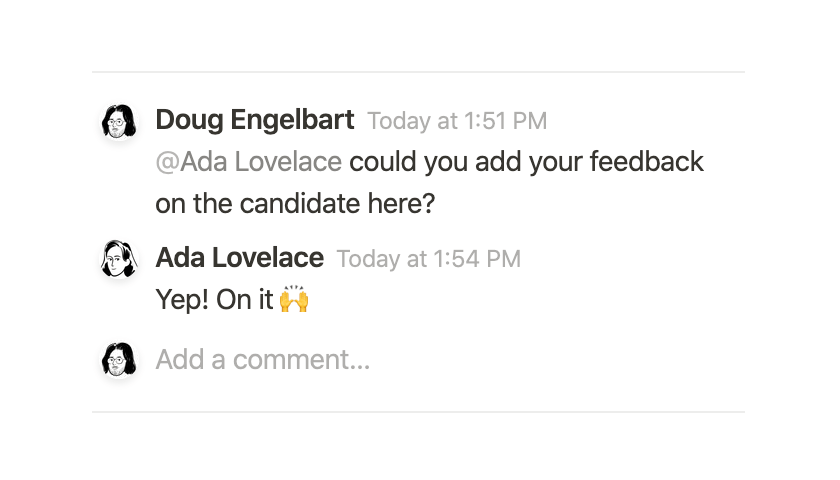
Collaborate in real-time, edit, fix & finish any project with your Coworkers.
Tag others, comment on their work, manage advanced access levels for individuals & your whole team.
You can share:
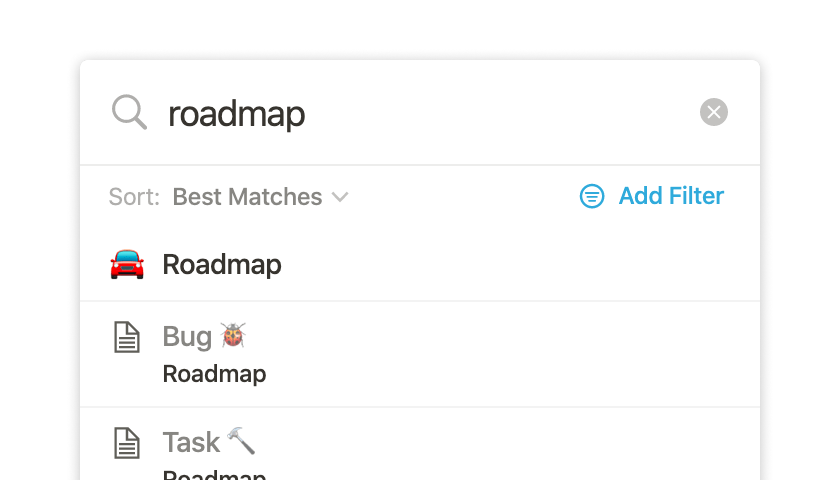
Search Everything opens the doors when you are looking for that one piece of content that you have composed weeks, months, or years ago.
Just hit the search and find any word mentioned in any of your Documents across the board. The global search will help you find the content you need when you need it.
Notions different visualizations techniques make the content easier to grasp and give you a more natural way to find what you are looking for and understand the context of the entry.
The list view, for example, can be extremely beneficial when looking for a specific task while a Board view would show you what jobs are currently in progress and which ones are already completed.
This makes Notion very unique & modular. Unlike many other alternatives, it is always in sync and up to date, change an entry on your mobile app, and it’s instantly updated on all of your other devices which makes realtime collaboration a breeze.
Evernote on the other side is a long term Beast in that space that comes with countless features for free. Hard to beat in terms of advanced niche features, from OCR document scanning & content-based searching to in-app audio notes which are not supported in by many other alternatives so far.
The only drawback I have found in the six months of extensive usage is the always-online mode. You won’t be able to add notes to Notion without any internet connection, which is significant for many people.
All said,
I think that Notion is the single best tool for Notetaking, realtime collaboration, Task, Project & Life Management & will happily handle anything you throw at it.
Furthermore, the best thing about Notion, it is now Free, forever.
