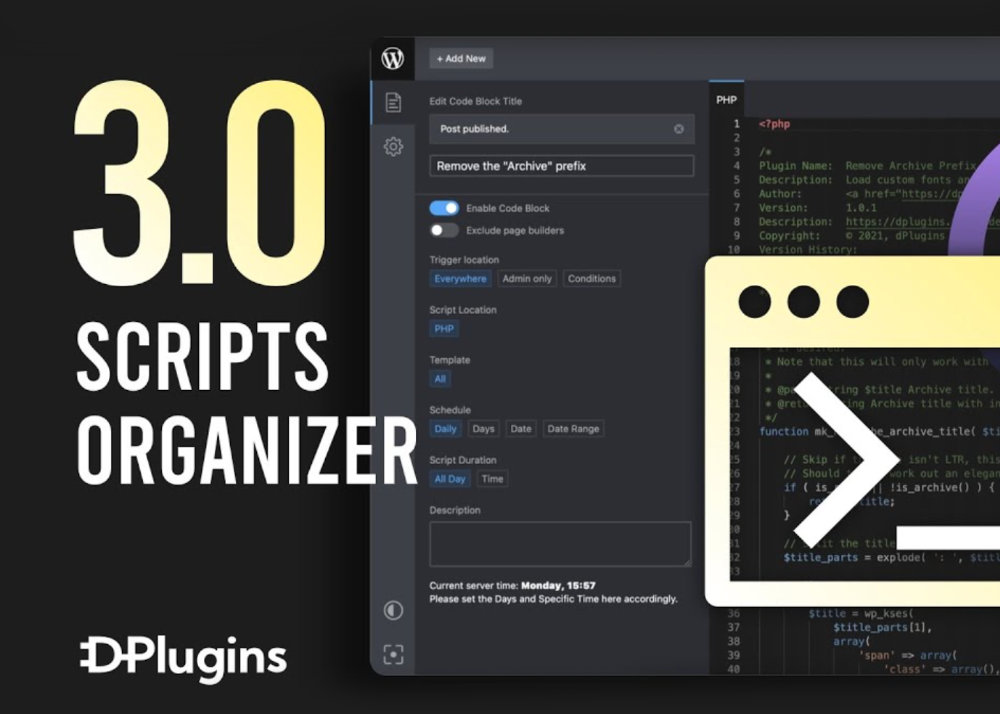

Scripts Organizer by Dplugins.com is not your regular code snippets alternative for WordPress. Scripts Organizer offers an arsenal of tools for your Website. Improve your workflow where scripts do all the heavy lifting for you. Schedule them and you can take a break, go on vacation, or sleep knowing they'll still be working.
Below are a few features of Scripts Organizer - Advanced Code editor for Wordpress

Scripts Organizer is not your regular code snippets alternative for WordPress. Scriptsoganizer offers an arsenal of tools for your site. Make workflows where scripts do all the heavy lifting for you. Schedule them and you can take a break, go on vacation, or sleep knowing they’ll still be working.
If you’re looking for an easier way to organize & schedule your scripts in WordPress, Scripts Organizer‘s intuitive dashboard is your new best friend. The Scripts Organizer WordPress plugin improves your workflow and overall experience drastically. Scripts Organizer also perfectly integrates with Oxygen Builder.
Scripts Organizer will allow you to enqueue, register, and trigger scripts and styles just like any other code you are creating inside Scripts Organizer. DPlugins products are cross-compatible, so whatever you register in Swiss Knife will also be visible here, and the other way around. The purpose of this feature isn’t to write code, it’s to include libraries such as GreenSock and Bootstrap, and many more.
With Scripts Organizer‘s Scheduling feature, you can schedule to run scripts (HTML, CSS, JS & PHP) only where they are needed when they are needed. Add CSS tweaks over Halloween & Black Friday for Visual Themeing or run your chatbot only during your working hours. You can pick a timeframe, select specific dates, weekdays, taxonomies & more. The scripts of your choice will be running only on the pages that match all of your specified conditions. Scripts Organizer gives you the power to schedule scripts in no time.
Include Oxygen’s colors with a single click. No need to recreate or remember hex values anymore. Colors will be included as Oxygen Builder native variables, the same as you would write them in code blocks and partials. Example: oxycolor(ID)
With version 2.0+ of Scripts Organizer, you will get the Full Visual Studio code look and feel. The Team behind dPlugins’ has integrated the Monaco theme with Scripts Organizer, so you’ll feel as if you’ve never left VSCode. Using autocomplete inside the Scripts Organizer Editor allows you to write code even faster.
Navigate quickly between code blocks with a sidebar list without leaving Code Editor.
Embed inline Scripts or choose the option to create separate files for your JS, CSS or SCSS & cache them for optimal performance.
Split up your scripts and call them with Scripts Organizer to ensure only needed scripts are loaded in the frontend of your website.
CSS, SCSS, JavaScript, HTML, and PHP are all supported by Scripts Organizer. Scripts and styles are wrapped in closing tags in both the Header and Footer blocks. It is possible to write CSS, JavaScript, HTML within PHP.
There’s no need to worry about spontaneous last-minute edits anymore. Should anything happen, Scripts Organizer‘s Safe Mode got your back. Scripts Organizer validates every script you save. If there are any errors, safe mode is automatically triggered. As long as you’re in safe mode, you can read the error log and make any necessary adjustments to your code without affecting the site.
