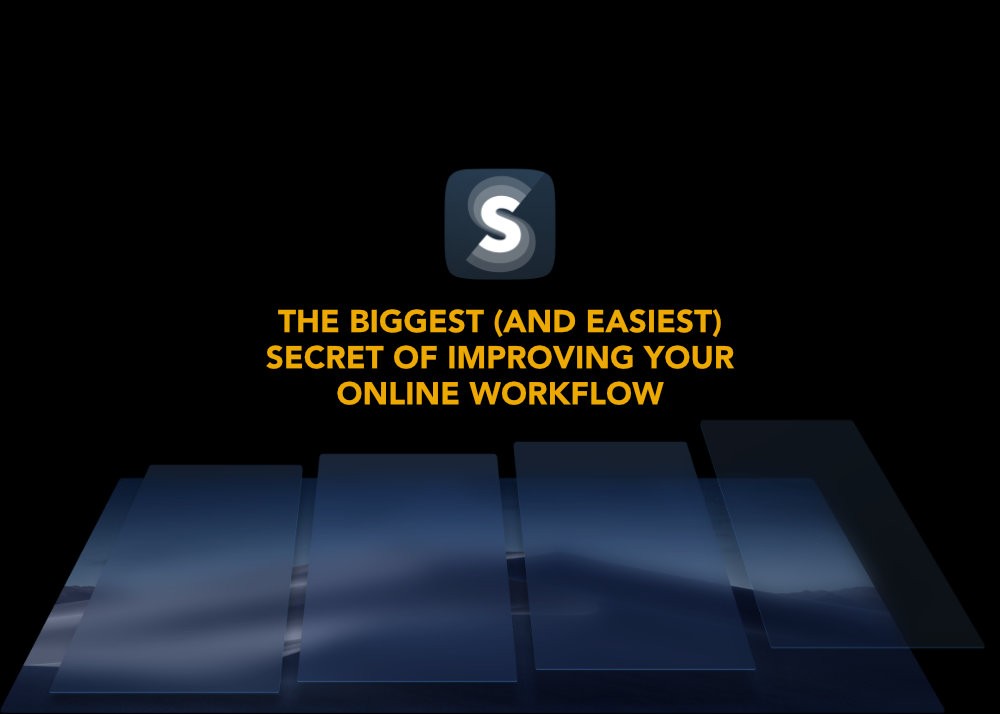

Stack Browser is an Internet Browser that increases the efficiency of working with the web by allowing simultaneous use of multiple web-apps within a neatly organized working environment.
Similar to Notion.so, Stack allows you to create so-called "workspaces" which give you the ability to separate spaces to organize all your project specific web applications.
What does workflow optimization even Mean? Getting it done fast, with as little clicks & friction as possible. Need to pull up your Google Docs sheet? Boom, there you are. Need to take a look at your Notion Workspace? Boom, done! Are you changing the Cloudflare DNS settings for a client? No big deal. Stack is getting you to where you need, as fast as you can and without delays and logins. I can’t even count how much time I have wasted in my life needing to log in to a Website or Web Application. Even tho I use 1Password, things are still a little slow and tedious process. I was repeating the same thing over and over again. That’s is now history, with StackHQ.
Remember Notion.so? The tool I discussed in my recent blog: Why Notion Is The #1 Notes & Productivity Application.
Stacks works of the same principles.
StackHQ takes has a very similar approach to Notion, being a Workspace oriented tool to manage & Structure your work. Stack opens many doors and acts like a big open Browser. You can additionally create different Workspaces for your Projects containing all your favorite Websites, Web Applications, Dashboards, and anything else that you can view with your browser. It reminds me of the classical bookmarks without the need to load those pages as they are already in Stack, at any time. Want to switch to your “Client Project X,” click the client’s Workspace and boom you are there. All the websites relevant to that client are opened up, structured, and ready to use.
It acts like the “Operating System for the Internet,” making you faster than anyone else working with web-apps. It’s your regular browser on Steroids, without all the open tab-ception making you lose focus on what you are working on.

There are multiple reasons why I love and use Stack so much. Most importantly, it saves me time.
Other than that, it keeps me managed, focused & makes my Workflow so effective. Especially because I mainly rock it on an LG 49WL95C-W, which really gives you an optimal Workspace to both work simultaneously side by side but still have the benefit of quickly switching workspaces and Projects within Stack.
I can’t live without Stack Browser anymore because it’s all synced up within a neatly organized working environment. Often I find myself in a situation where I am out and about but still need to access specific projects or social profiles to edit or post something on the go. That’s easy with Stack because its always in sync, and I can run it on multiple devices like my Macbook Pro 15″ as well as my iMac Pro which I mainly work on. As soon as I open up Stack on any device, everything from my Private & Client Workspace pops up and is ready to use. It saves time and removes the hassle of continually needing to log in to your accounts, I promise.
Since I sometimes manage multiple instances of the same Application/ Website simultaneously, Stack comes in handy. I do a lot of Social Media Marketing at Colorless Identity, which needs a lot of switching around Accounts and Social Profiles. This mess is gone with Stack. I can run multiple Instagram accounts side by side, for example. That opens so many doors and does save ridiculous amounts of time.
Ziko, aka Zviad Sichinava, the CTO behind Stack, is one of the team members & Designers at Stack. Giorgi Laliashvili, David Gavasheli & Dachi Gubadze make up the rest of the team.
What makes the Stack team great is their work moral, dedication & humbleness. Stack’s Incredibly reactive team is working closely together to meet customer expectations. Their release Calendar is fully packed, and the team is regularly pushing updates requested by the Stack community.
Please take a look at their What’s New page (which is also made with Notion), to see how active they are. Taking a look at their feedback board is also very interesting and does show how close the team is to listen to their userbase. Updates are pushed very frequently, are highly relevant to the community, and stand testament to the dedicated team behind.
Just looking at the planned updates currently in progress gives me goosebumps.
Everything is there, from a Grammarly extension through the whole Workspace to Chrome extensions or even a standalone Linux version.
A lot is on the Agenda, and the Developers are there to listen to your wishes & Ideas on how Stack can even become better.
